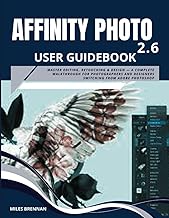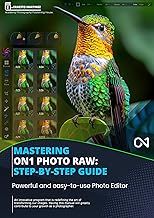Summary of "Canceling & Replacing ALL ADOBE Apps | ONE YEAR LATER"
One-Year Retrospective on Canceling Adobe Creative Cloud
The video provides a comprehensive one-year retrospective on canceling all Adobe Creative Cloud apps and replacing them with alternative software. The creator shares personal experiences, insights, and advice on transitioning away from Adobe products, focusing on key creative disciplines such as photo editing, video editing, graphic design, audio, and PDF management.
Key Technological Concepts and Product Features
Types of Adobe Alternatives
-
Truly Free/Open Source: Examples include GIMP or Krita (photos/illustration), Shotcut (video editing), Blender (3D modeling).
-
Freemium/Subscription-Based: Programs like CapCut, Canva, and InVideo offer free basic versions but lock advanced features behind paywalls. DaVinci Resolve provides a free version with optional paid upgrades. Concerns were raised about some freemium apps gradually moving popular free features behind paywalls.
Photo Editing
- Switched from Photoshop to Affinity Photo.
- Affinity Photo’s interface is similar but has different tool placements and workflows, requiring relearning.
- Basic features like RAW editing, layers, adjustment layers, clone, and pen tools work well.
- Lacks advanced Adobe AI features; Luminar Neo suggested as an alternative for AI-based editing.
- Also uses DaVinci Resolve for RAW photo color grading.
Video Editing
- Strong endorsement of DaVinci Resolve for its powerful free version and professional capabilities.
- Basic video editing workflows (cutting, trimming, tracks) are similar across apps.
- Advanced features like node-based color grading and Fusion (for VFX and animation) have steep learning curves, especially for users transitioning from Adobe Premiere Pro and After Effects.
- Smaller editors (CapCut, InVideo, Canva) are user-friendly but limited in advanced controls.
- After Effects considered the most difficult Adobe app to replace; Fusion in Resolve is the closest alternative but challenging.
Graphic Design
- Uses Affinity Designer as an Illustrator alternative.
- Bought the full Affinity suite; works well for personal projects but not a professional expert review.
Audio Editing
- Uses Fairlight within DaVinci Resolve.
- Suitable for basic audio editing and sound design.
- Advanced Adobe Audition users find it harder to switch due to workflow differences.
PDF Editing
- No dedicated PDF editor found yet.
- Uses Affinity Photo or Affinity Publisher as workarounds depending on PDF complexity.
Lightroom Alternatives
- Not a heavy Lightroom user.
- ON1 Photo RAW recommended by many as a one-time payment alternative with a Lightroom-like interface.
- User experiences vary; subjective preferences affect choice.
Analysis & User Advice
- Transitioning away from Adobe requires mental adjustment and relearning workflows, especially for advanced features.
- Trial versions are crucial before committing to alternatives.
- Adobe files (PSD, Premiere projects) can often be opened in alternative apps like Affinity Photo and DaVinci Resolve, though some effects may not transfer perfectly.
- The decision to leave Adobe depends heavily on personal workflow, professional requirements, and willingness to adapt.
- Subscription models are criticized for forcing ongoing payments even if many features are unused; a hybrid model with one-time fees plus optional update fees is preferred.
- Adobe remains the industry standard, especially for corporate environments, but independent creators can successfully work without it.
Community Engagement
- The creator encourages viewers to share their experiences, especially regarding difficulties with switching from Adobe apps like After Effects and Audition.
- Seeks examples or proof of freemium apps moving free features behind paywalls.
- Invites discussion on workflow challenges in alternatives like Fusion and Fairlight.
Main Speaker
The video is presented by a content creator who is a photographer, videographer, and creative professional sharing personal experiences after one year without Adobe apps.
Summary
The video serves as a detailed review and guide for creatives considering canceling Adobe subscriptions. It highlights free and paid alternatives, discusses the learning curve involved, and stresses the importance of personal workflow fit and trial usage. The creator remains Adobe-free after a year, satisfied with alternatives like Affinity Photo and DaVinci Resolve, but acknowledges Adobe’s entrenched industry position and the subjective nature of software preferences.
Category
Technology
Share this summary
Featured Products