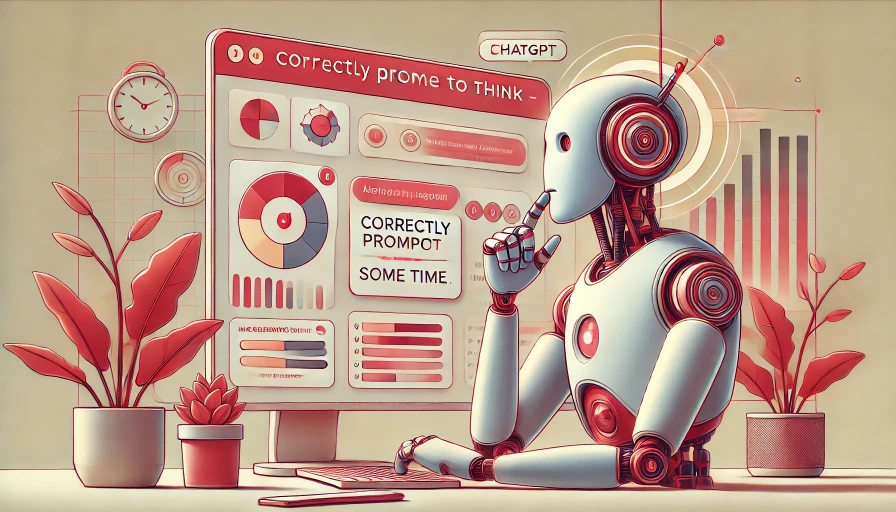Extract insights from a 1‑hour video in 30–60 seconds with YoutubeSummary
TL;DR: With YoutubeSummary, you’ll get a high‑quality, categorized summary in 30–60 seconds when captions are available. The typical manual route takes ~10 minutes and often yields a generic, low‑quality summary.
Why this matters
Most viewers don’t need the full hour—they need the arguments, examples, names, and outcomes. YoutubeSummary removes the friction of fetching, cleaning, and structuring transcripts so you get reliable insights fast.
The workflow you no longer have to do
- Find and fetch the transcript
- Normalize timestamps and clean filler
- Detect content type (interview, lecture, tutorial, review)
- Apply a tailored prompt and format layered outputs
This DIY pipeline routinely takes ~10 minutes end‑to‑end—and tends to produce uneven results.
What YoutubeSummary does for you
- One‑step input: Paste the YouTube URL.
- Auto‑detects content type to apply the right schema.
- Produces layered outputs: quick skim bullets, a decision brief, and deeper notes with timestamps and named entities.
Realistic timing
When captions are available:
- YoutubeSummary end‑to‑end: 30–60 s
When no captions are available:
- YoutubeSummary can’t summarize a video if it does not have captions. It does not have to be manual captions, YouTube creates automatic captions for the majority of videos.
In short: with captions, YoutubeSummary is seconds, not minutes.
What improves summary quality (built‑in)
- Speaker‑aware extraction for interviews
- Domain terms preserved during cleaning
- Category‑specific prompts (interview, lecture, finance, product review, … and more!)
Common DIY pitfalls (we avoid them)
- Using one generic prompt for every video type instead of specialized prompts tailored to interviews, lectures, tutorials etc.
- Starting summarization before properly cleaning and structuring the transcript data, leading to disorganized outputs
- Failing to extract and highlight important quantitative information like numbers, dates, metrics and KPIs
- Setting unrealistic speed expectations without accounting for input/output bottlenecks in transcript processing
Sample output structure (interviews)
- Topic statement (one line)
- Cast and roles
- Key claims with timestamps
- Disagreements and reconciliations
- Actionable takeaways
- Further reading or referenced tools
Verdict
Use YoutubeSummary and get decision‑grade insights in 30–60 seconds. Skip the 10‑minute manual process and the low‑quality summaries it often produces.
Conclusion
Speed and quality come from a predictable pipeline—transcript, cleaning, classification, and a purpose‑built prompt. YoutubeSummary automates that end‑to‑end so an hour of video becomes a minute of reading without losing the substance.
FAQ
-
How accurate are auto‑captions for technical videos?
Good for structure; verify critical jargon and numbers. Edited captions yield the best results. -
Can I skip categorization?
YoutubeSummary handles this automatically. Category prompts drive precision. -
What if the video has no captions?
Add or enable captions and run again. That restores the 30–60 s path. -
How long should the final summary be?
Expect a 5–7 bullet skim plus a concise decision brief, with deeper notes available when you need them.