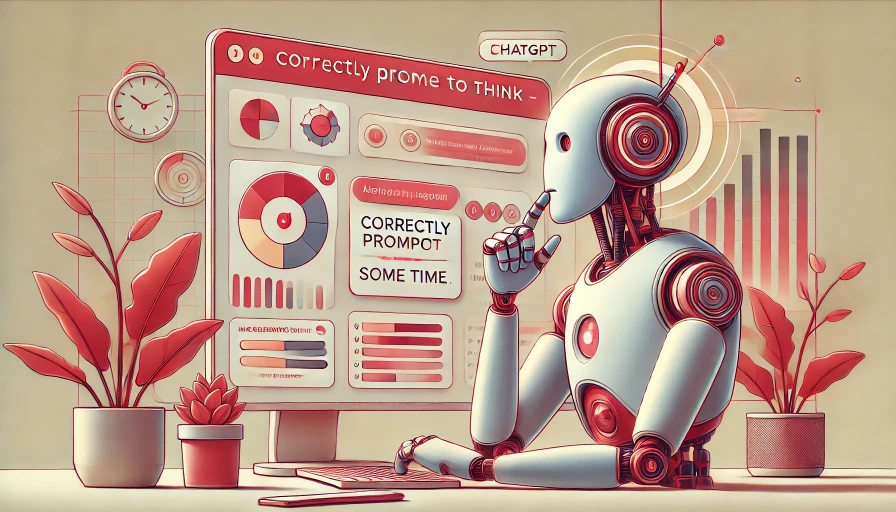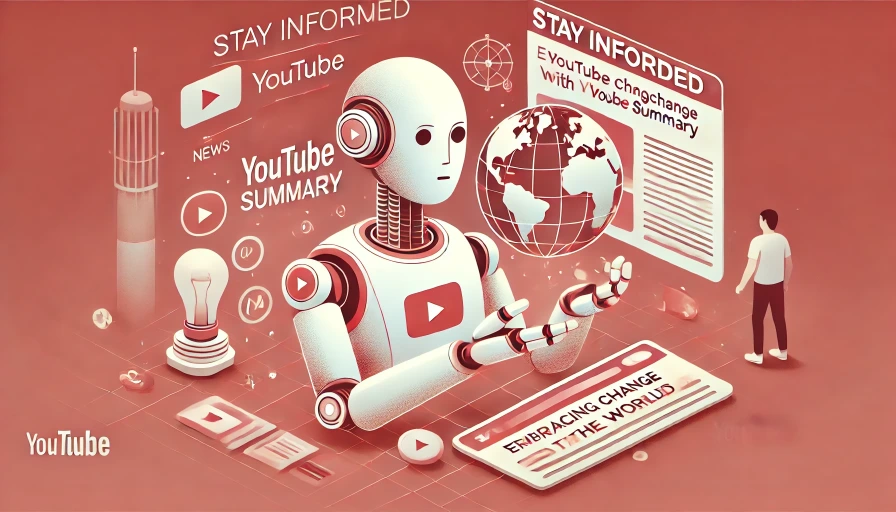
Stay informed with YouTubeSummary
TL;DR: You don’t need to watch every minute. Paste a link into YouTubeSummary, scan reliable key points with timestamps, verify sources fast, and only watch what matters.
Why staying informed is hard now
YouTube publishes hundreds of thousands of hours of video daily. Most is redundant or too long for the insight it contains. The skill is triage—identify what deserves attention and skip the rest. YouTubeSummary is built for this exact job.
What informed practitioners do with YouTubeSummary:
- Track a short, curated list of channels and topics.
- Run summaries first, verify with primary sources second.
- Save full viewing for complex or high-stakes topics only.
Where YouTubeSummary fits
YouTubeSummary compresses a 30–60 minute video into ~10 key points with timestamps. Used well, it:
- Cuts research time by 60–80% across news, tech, policy, and lectures.
- Surfaces terminology, names, and links to investigate.
- Flags the exact segments worth watching at 1.25–1.5x instead of the whole video.
Practical workflow:
1) Paste the URL into YouTubeSummary and generate a high-quality summary.
2) Scan for claims, data points, named sources, and conflicts of interest.
3) Add the video to a “deep dive” queue only if it affects a decision you’ll make.
Signals of a trustworthy summary
Not all summaries are equal. With YouTubeSummary, look for:
- Timestamps aligned to specific segments.
- Extracted numbers and names, not generic paraphrases.
- Source references or links to original materials.
- A brief “what’s missing” note acknowledging uncertainty.
Tip: If a summary can’t state a falsifiable claim from the video, it’s fluff.
When to watch the full video
- Novel methods or demos where visuals matter.
- Conflicting expert opinions you must adjudicate.
- Policy or security topics where nuance changes the outcome.
- Creator is a primary source (developer, researcher, official).
Otherwise, trust the YouTubeSummary brief and move on.
Example use cases
- Product research: Conference keynote summaries reveal roadmap items and dates—verify on release notes before acting.
- Learning: For a 45‑minute lecture, read the 10‑point summary, then watch only the 2–3 segments that map to your gaps.
- News vetting: Compare two summaries on the same story. If claims diverge, check the primary document.
Tools and references
- YouTube transcripts: many videos include auto or manual transcripts that improve summary accuracy.
- YouTube Help: Transcripts and captions settings: https://support.google.com/youtube/answer/6373554
- YouTube Data API overview: https://developers.google.com/youtube/v3
Verdict
Use YouTubeSummary to triage and primary sources to verify. That’s the fastest path to staying informed without drowning in video.
Conclusion
Information overload rewards people who can filter quickly. YouTubeSummary turns hours into minutes, and minutes into decisions. Keep a short list of channels, start with a timestamped summary, verify key claims, and only commit to full viewing when the stakes justify it.
Author note: I audit my feed monthly. Anything I didn’t watch even once from a creator gets unfollowed. It keeps noise down and summaries useful.
FAQ
-
How accurate are AI video summaries?
YouTubeSummary is reliable for structure and high‑level claims, less so for nuanced tone or visuals. Always verify critical data. -
Can summaries replace full videos?
No. They reduce time to insight. Use full videos for complex reasoning, demos, or consequential decisions. -
What’s a good cadence for staying informed?
Daily 10–15 minute scan with YouTubeSummary, weekly 1–2 deeper sessions, and a monthly channel prune. -
How do I spot low‑quality summaries?
No timestamps, vague language, missing names or numbers, and no mention of uncertainties or sources.