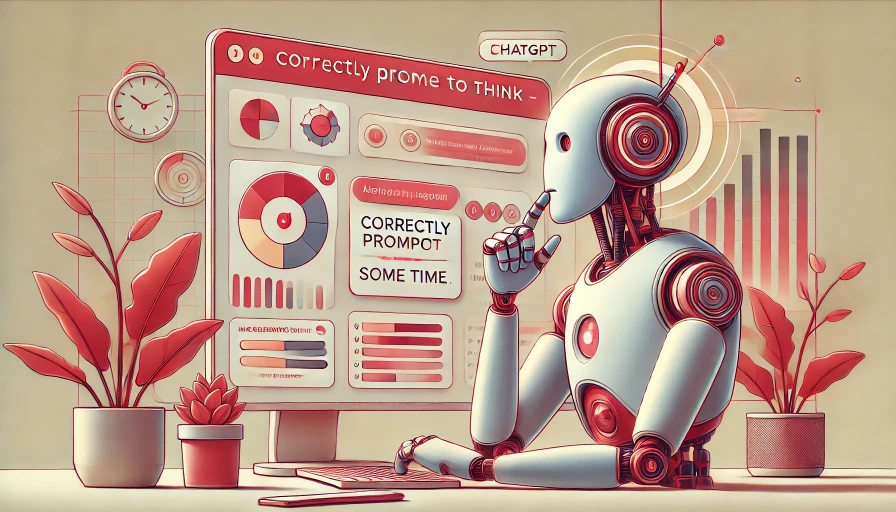Get Key Insights From YouTube Interviews Fast
TL;DR: Long interviews are painful to sit through. Paste the link into Youtube Summary, wait ~30 seconds, and scan the gist before committing an hour.
Interview videos are rich in signal, but the time cost is high. We all know the pain: 90 minutes on the progress bar, uneven insights, and too many tabs. Instead of passive watching, switch to an extract-first flow powered by Youtube Summary.
The problem with full-watch habits
- Time is scarce. Many interview podcasts and long-form videos run 60–120 minutes.
- Signal is uneven. Insights are often concentrated in 10–20 percent of the runtime.
- Cognitive overload. Bouncing between videos and tabs leads to poor retention.
My rule of thumb: if a video is over 20 minutes, I default to scan mode first, watch second.
What to look for in interview summaries
- Claims with numbers or examples
- Decision criteria and trade-offs
- Contradictions vs industry consensus
- Named frameworks and repeatable steps
- Links to source papers, repos, or datasets
If a summary cannot surface at least two numbers and one decision trade-off, it is probably too shallow.
Quick how-to in practice
- Copy the YouTube URL.
- Paste it into Youtube Summary and wait ~30 seconds.
- Scan the summary to get the gist and shortlist segments.
- Jump to those sections via timestamps.
- Write a 5-bullet brief: context, claim, evidence, constraint, action.
- Only then decide whether any segment deserves a full watch.
Why this saves time
- You reduce redundant listening by front-loading discovery with a quick summary.
- You avoid topic drift by using chapters and targeted jumps.
- You produce notes that are reusable in docs, briefs, or share-outs.
A realistic example
For a 75-minute interview:
- 0.5 minutes: paste link into Youtube Summary.
- 2.5 minutes: scan visually the summary.
- 5 minutes: Read the interesting parts.
- 2 minutes: write the 5-bullet brief.
Result: ~10 minutes total, with defensible takeaways.
Verdict
Let the summary do the discovery. Use it to decide where to listen, then verify only the parts that matter.
External references
- YouTube Help: View video transcripts and use timestamps
https://support.google.com/youtube/answer/2734698 - Nielsen Norman Group on scanning behavior and information foraging
https://www.nngroup.com/articles/information-foraging/
Conclusion
Start with Youtube Summary to get the gist fast, then navigate via chapters and verify at speed. You will keep the insights and lose the wasted time.
Author note: I default to summary-first even for creators I love. It respects my time and their ideas.
FAQ
-
How do I use Youtube Summary?
Paste the YouTube link, wait ~30 seconds, scan the brief, then jump to the best parts. -
What if a video has no chapters?
Use the summary’s key points or timestamps and scrub while the transcript scrolls. -
Are auto-captions accurate enough?
Usually good for keywords and structure. Verify numbers and names by listening. -
Should I always watch at 2x?
No. Speed is for verifying chosen segments, not for initial discovery.